How to Add Google Autocomplete to WooCommerce
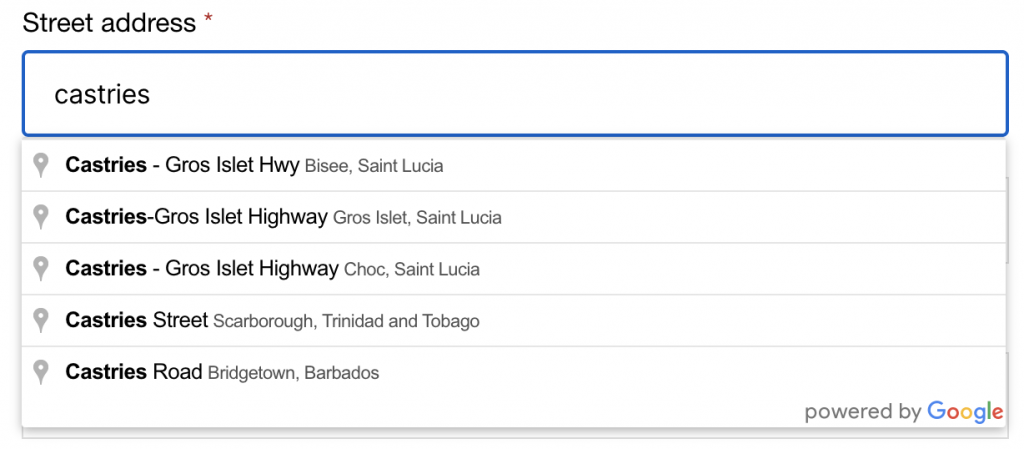
If you run any web store where you plan to make deliveries, then adding the Google Address Autocomplete also sometimes called Google Address Autofill feature to your checkout page is a nice touch to help save your customers time while also ensuring you have an accurate delivery location for where the order should be delivered.
This feature is not only limited to stores that do delivery but can also be useful for websites that also offer pickup services as well; such as a moving business website that uses WooCommerce to sell their services.
Step 1
Install the Location Picker at Checkout & Google Address AutoFill for WooCommerce (LPAC) plugin. In addition to being a full-featured order location gathering plugin for WooCommerce, the plugin also comes with a handy Google Address Autocomplete(Autofill) feature for WooCommerce that will allow your customers to start typing their address and receive suggestions form Google.
Once the plugin is installed head over to WooCommerce->Settings->Location Picker at Checkout to access the plugin’s settings.
Step 2
Once you are on the settings page of the plugin, follow the instructions for creating your Google Maps API key if you’d like to use the maps features of the plugin, and then enabling the Places autocomplete feature as detailed in these instructions.
That’s it, with a few simple steps and a few minutes of reading through the documentation of the plugin, you’d have added a fully-featured Google Address Autocomplete addition to your checkout page that not only helps ensure users enter the accurate addresses, but also plots the delivery/pickup location on a Google Map.
Leave a Reply