Hide checkout notice #
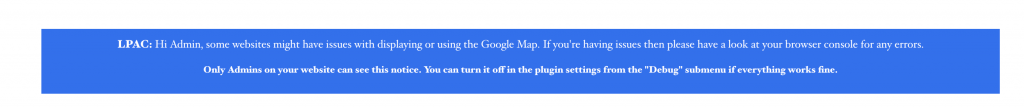
By default the plugin displays a notice message to the Admin while on the checkout page to let them know that they should check the browser console if something isn’t working with the map. This message is only visible to Admins. Using this option from the Debug settings will remove the message if you’ve made sure that everything works fine on your website.
Dequeue Google Maps Script in Frontend #
Some websites might have plugins or themes that already load Google Maps on the website. Most times this is harmless and will simply output a console error, but in the event of something not working then use this option to have LPAC not load Google Maps. If Google Maps is already loaded by another plugin or the theme then the plugin should continue to work normally, however, if you realize that LPAC’s the map stops working after turning this option on then you might have to do some deeper debugging to figure out the reason for conflict and possibly contacting the theme/plugin developer.
Housekeeping #
Check this option if you want the plugin to delete all it’s settings stored in the database if you remove the plan from your website.



