Kikote stores useful location-related data as meta keys on each WooCommerce order. These meta keys are saved as custom fields and can be accessed for integrations, custom workflows, or simply viewing order details.
To view the public meta keys used by Kikote, go to your WordPress admin dashboard and head to WooCommerce > Orders. Click on any order to open the Order Edit screen. On this page, scroll down until you see the Custom Fields section. This is where Kikote saves key data related to the customer’s selected address at checkout. The following explains what information each meta key holds from the screenshots below.
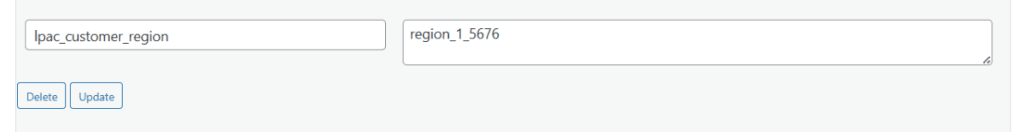
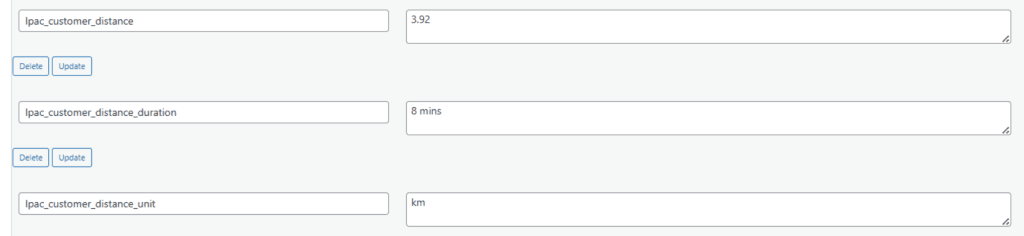
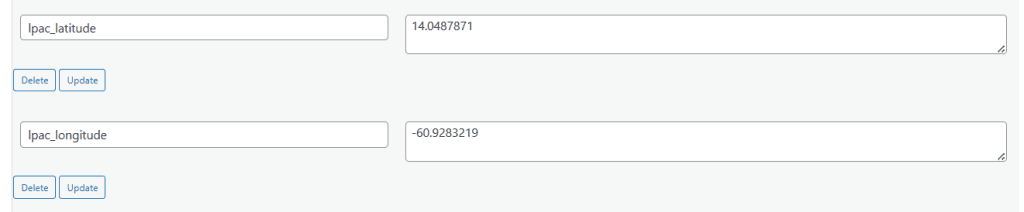
lpac_customer_regionrepresents the region chosen the customer on Google Maps. As shown above, the value isregion_1_5676, meaning
lpac_customer_distancerepresents the calculated distance between the customer’s selected location and the store’s location. In this case, the value is3.92, meaning the customer is approximately 3.92 kilometers away from the store.
lpac_customer_distance_durationstores the estimated travel time between the store and the customer’s location. Here, the value is8 mins, indicating it would take about 8 minutes to reach the customer based on the calculated route.
lpac_customer_distance_unitdefines the unit of measurement used for the distance. In this case, the value iskm, meaning distances are being calculated and displayed in kilometers.
lpac_latitudeholds the latitude coordinate of the customer’s chosen delivery or pickup location. The value14.0487871means the customer’s selected point is located at a latitude of approximately 14.05° N.
lpac_longitudestores the longitude coordinate of the customer’s selected location. The value-60.9283219means the location lies at approximately 60.91° W longitude.
The list of meta keys that are above are not extensive and there may be more meta keys added to Kikote in the future. All currently available public meta keys can always be viewed in the Custom Fields area, ensuring you have quick access to the data whenever needed.



