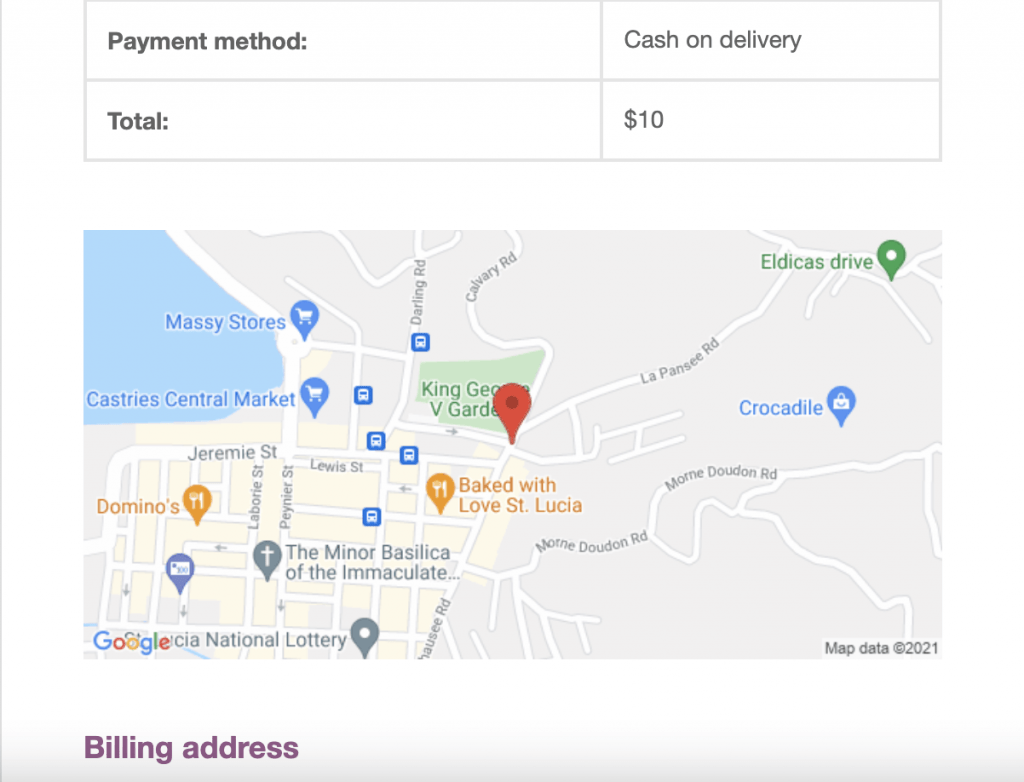
The following video shows how to enable the Google Static Map API endpoint for use by Location Picker at Checkout for WooCommerce (LPAC). This API NEEDS to be enabled for the static map to show up in your email. Ensure you’re logged into the Google Cloud Console account where you have the project for the plugin created.
Once the API has been enabled the Static Map will begin to show inside the order emails if you’ve enabled the option.
IMPORTANT: Create Budget Alerts! #
This feature calls the Google API to get the Static Map, it’s easy for this feature to quickly decrease your Free $200USD credit quota if users are opening order emails a lot. To prevent surprises, consider creating Budget Alerts for the account where you have the LPAC project so that you can be alerted when you account usage reaches a certain amount. Learn how to create budget alerts here.



